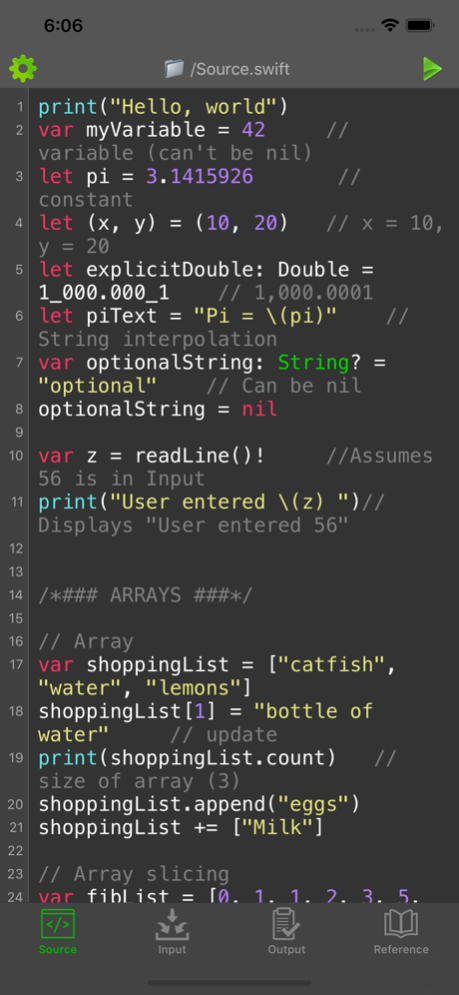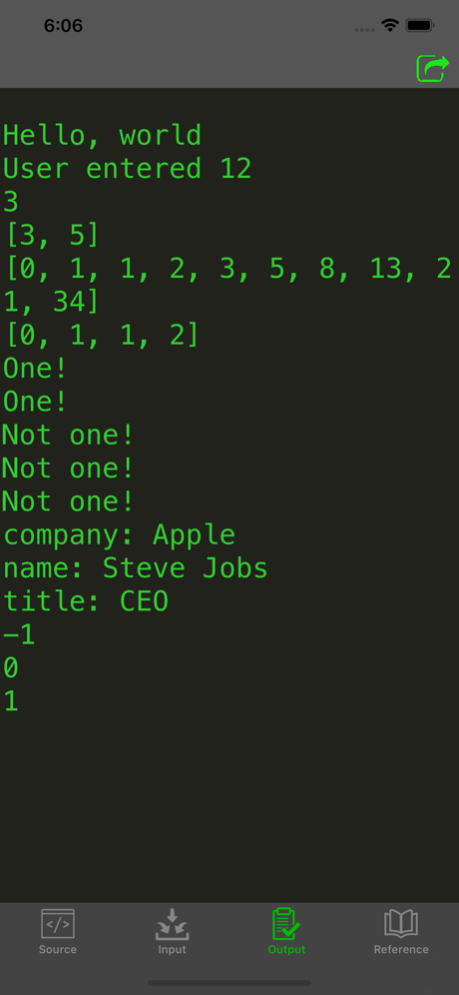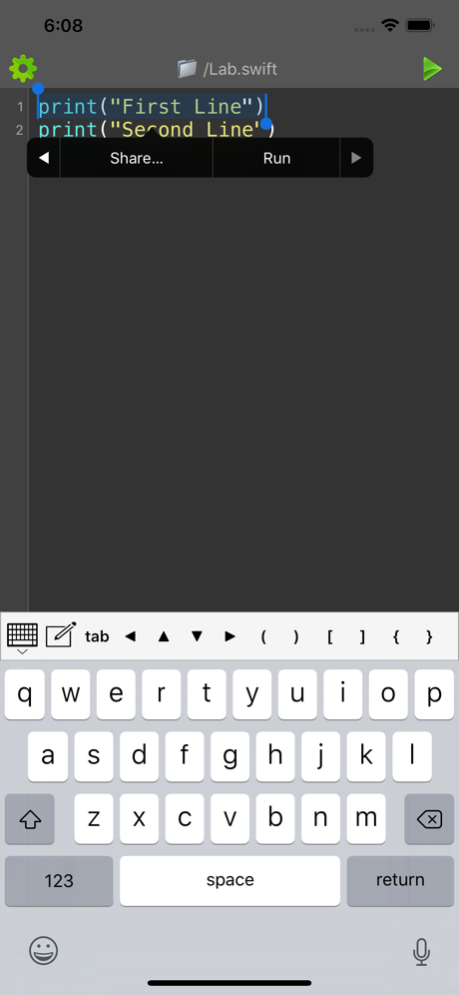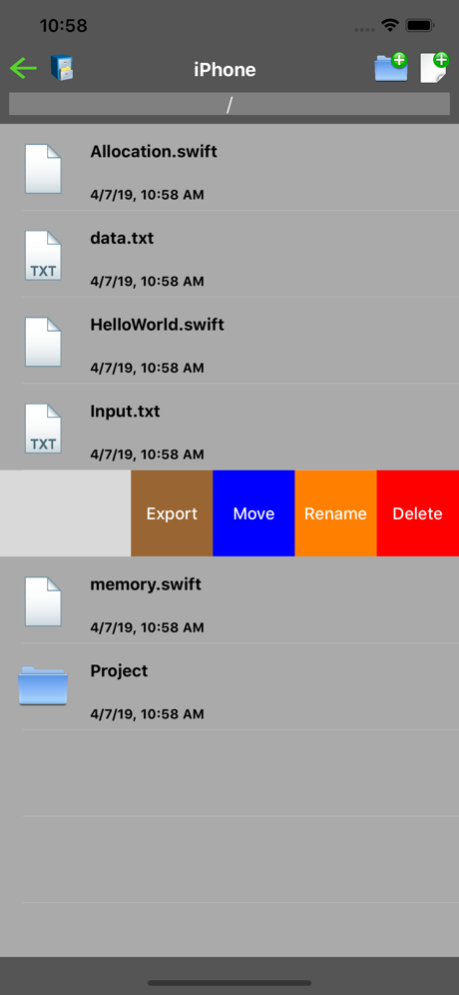Sedona - Compile Swift Program3.6.2
Publisher Description
Write Swift code directly on your iPhone, iPad and iPod Touch! This app supports the latest Swift syntax and it is ideal for learning and testing code snippets!
Swift is a general-purpose, multi-paradigm, compiled programming language developed by Apple Inc. for iOS, macOS, watchOS, tvOS, Linux, and z/OS. Swift is designed to work with Apple's Cocoa and Cocoa Touch frameworks and the large body of existing Objective-C code written for Apple products. It is built with the open source LLVM compiler framework.
Features:
- Compile and run your program
- View program output or detailed error
- Custom keyboard for easy input of frequently used characters
- Optimized for connecting with external physical/bluetooth keyboard
- Advanced source code editor with syntax highlighting, bracket completion and line numbers
- Open, save, import and share Swift files. Supports File Sharing with iTunes Connect, AIrDrop and iCloud.
- Language reference
Limitations:
- Internet connection is required for compilation
- Maximum program running time is 20s
- One file can be run at a time
- Some file system, network and graphics functions may be limited
- This is a batch compiler; interactive programs are not supported. For example, if your program provides an input prompt, enter the input in the Input tab prior to compilation.Dec 3, 2024
Version 3.6.2
Bug fixes and performance improvement
About Sedona - Compile Swift Program
The company that develops Sedona - Compile Swift Program is Ketan Appa. The latest version released by its developer is 3.6.2.
To install Sedona - Compile Swift Program on your iOS device, just click the green Continue To App button above to start the installation process. The app is listed on our website since 2024-12-03 and was downloaded 22 times. We have already checked if the download link is safe, however for your own protection we recommend that you scan the downloaded app with your antivirus. Your antivirus may detect the Sedona - Compile Swift Program as malware if the download link is broken.
How to install Sedona - Compile Swift Program on your iOS device:
- Click on the Continue To App button on our website. This will redirect you to the App Store.
- Once the Sedona - Compile Swift Program is shown in the iTunes listing of your iOS device, you can start its download and installation. Tap on the GET button to the right of the app to start downloading it.
- If you are not logged-in the iOS appstore app, you'll be prompted for your your Apple ID and/or password.
- After Sedona - Compile Swift Program is downloaded, you'll see an INSTALL button to the right. Tap on it to start the actual installation of the iOS app.
- Once installation is finished you can tap on the OPEN button to start it. Its icon will also be added to your device home screen.
Program Details
System requirements
Download information
Pricing
Version History
version 3.6.2
posted on 2024-12-03
Dec 3, 2024
Version 3.6.2
Bug fixes and performance improvement
version 3.6.1
posted on 2024-11-03
Nov 3, 2024
Version 3.6.1
Bug fix when using keyboard shortcut on iPad
version 3.6
posted on 2024-09-22
Sep 22, 2024
Version 3.6
Optimized for iOS 18 and iPadOS 18
version 3.5.1
posted on 2023-10-01
Oct 1, 2023
Version 3.5.1
Fixes a crash when opening files
version 3.5
posted on 2023-09-21
Sep 21, 2023
Version 3.5
Optimized for iOS and iPadOS 17
version 3.4
posted on 2023-09-13
Sep 13, 2023
Version 3.4
Bug fixes and performance improvement
version 3.3.2
posted on 2023-08-21
Aug 21, 2023
Version 3.3.2
Bug fixes and performance improvement
version 3.3.1
posted on 2022-12-26
Dec 26, 2022
Version 3.3.1
Bug fixes and performance improvement
version 3.2
posted on 2022-06-09
Jun 9, 2022 Version 3.2
Optimized for iOS and iPadOS 15
version 3.0.3
posted on 2021-04-06
Apr 6, 2021 Version 3.0.3
Bug fixes and performance improvement